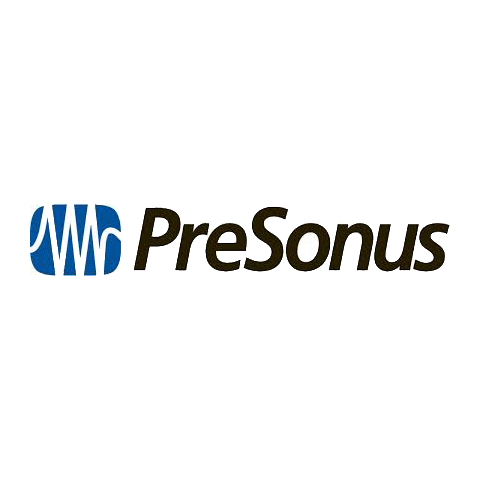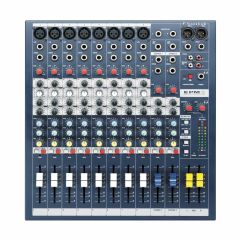- Catalog #: FADERPORT-8
FaderPort™ 8: 8-channel Mix Production Controller
Advanced, Innovative DAW Control
Although a keyboard and mouse are tried-and-true DAW-control devices, they’re far more effective when used in tandem with the FaderPort™ 8’s precise tactile control over mix and automation functions. With 8 touch-sensitive, motorized, 100 mm faders and 65 buttons covering 78 different functions, you can quickly zoom in on audio files for editing, adjust your click-track tempo with a simple tap, modify plug-in parameters, manage aux mixes—and, of course, control track levels with the touch of a finger. With the FaderPort 8, you’ll enjoy the fastest, most efficient workflow you’ve ever experienced.
Work faster and smarter.
Rather than forcing you to revise your mixing method, the FaderPort 8 augments the way you currently mix. You still use your faithful keyboard and mouse for things they do well, and the FaderPort 8 handles the features you want to get your fingers on, allowing you to customize your workflow. Large, illuminated buttons make finding the function you need quick and easy. Eight digital scribble strips provide visual feedback. And if you select a track with your mouse, the FaderPort 8 will follow your selection, giving you yet another way to get to the function you need, right when you need it. This is DAW control the way you always hoped it could be!
One-button access to key functions.
The FaderPort 8's unique Session Navigator provides easy access to eight mission-critical functions for maximum flexibility. Use the large encoder button and companion buttons to edit and mix with greater efficiency and speed. Scroll through your timeline, using the encoder, or work measure by measure with the arrow buttons; zoom in and out on the timeline with the encoder and make your tracks larger or smaller with the arrow buttons; navigate and drop markers; and maintain constant control of your main level. Once you start using the Session Navigator, you’ll wonder how you mixed without it.
You’ll find countless ways to take advantage of the FaderPort 8’s Session Navigator. This unique and flexible control lets you edit and mix your tracks with far greater efficiency and speed:
- Navigate quickly through your tracks, using the encoder, or one at a time with the arrow buttons
- Zoom in and out to make edits using the encoder. Need to make your tracks bigger or smaller? Tap the arrow buttons!
- Scroll through your timeline, using the encoder, or work measure by measure with the arrow buttons
- Bank through tracks quickly with the encoder or one bank at a time with the arrow buttons
- Turn on the click track
- Open the marker track and navigate markers using the encoder or the arrow buttons, and drop a marker by pressing the encoder
- Navigate quickly through sections in the Arranger track in Studio One or through Events with DAWs that support Mackie Control/HUI
- Maintain constant control over your master fader
Universal compatibility and tight Studio One® integration.
FaderPort 8’s streamlined workflow and support for the Mackie Control and HUI protocols make it fast and easy to control virtually any DAW. No driver installation is necessary; just plug the control surface into a USB port and take command of your mix and plug-ins.
But the FaderPort 8 is downright magical when used with PreSonus Studio One. (Studio One Artist is included.) You’ll be amazed how much faster you can work.
FaderPort 8’s support for the Mackie Control and HUI protocols make it compatible with virtually any DAW software. And when used with PreSonus’ award-winning Studio One, the FaderPort 8 is a revelation, letting you do things like:
- Bypass all the plug-ins on any given track with the push of a button
- Open the Channel Editor and enable your faders to control each channel's custom macro
- With the Link Parameter, the Pan/Param encoder can follow your mouse, providing instant hands-on control of any parameter—or lock the encoder to the current parameter
- Use the Session Navigator to quickly scroll through the different sections in the Arranger track
An amazingly fast, efficient studio workflow awaits you!
With the compact, easy-to-use FaderPort 8, you’ll enjoy the fastest, most efficient workflow you’ve ever experienced. But don’t just take our word for it; visit your favorite PreSonus dealer and try the FaderPort 8 for yourself!
Features
- 8 touch-sensitive, 100 mm long-throw, motorized faders
- 8 Scribble Strip displays
- Complete recording-transport controls: Play, Stop, Fast Forward, Rewind, Record, Loop
- Drop Marker, Next/Prev Marker, Next / Prev Event
- General session controls: Undo/Redo, Arm All, Solo/Mute Clear, Track Management, Click On/Off with tap tempo
- Session Navigator provides quick control over track scrolling, channel banking, timeline scrolling, and much more
- Channel Controls: Level, Pan, Solo, Mute, Rec Arm
- Automation Controls: Touch, Latch, Trim, Write, Read, Off
- Optional Fader functionality: plug-in edit, bus sends, pan
- macOS® / Windows® compatible with native Studio One® support and HUI and Mackie Control Universal emulation*
- Footswitch input for hands-free start/stop
- USB 2.0 connectivity
Tech Specs
- Input / Output
1 USB 2.0 port
1 Footswitch jack for hands-free stop/start - Faders
8 100 mm long-throw, touch-sensitive, motorized faders
Dual-servo motorized drive belt system for fast and quiet operation
Ultra-smooth feel and lightning fast
Heavy-duty construction
Resolution: 10-bit, 1,024 steps - Buttons and Knobs
General Controls Undo/Redo, Arm All, Solo/Mute Clear, Timecode, Track Management, Click On/Off, 4 programmable User buttons, 8 Function buttons, Macro, Parameter Link, Bypass Plug-ins
Channel Controls Level, Pan, Solo, Mute, Select, Rec Arm
Automation Controls Touch, Latch, Trim, Write, Read, Off
Optional Fader Functionality Plug-in Edit, Bus Sends, Pan
Window View Mix, Project, Transport, Undo
Transport Play, Stop, Fast Forward, Rewind, Record, Loop, Return to Zero (Functionality varies slightly depending on the DAW.)
Navigation Track Scroll, Channel Banking, Timeline Scroll, Horizontal Zoom, Vertical Zoom, Drop Marker, Next/Prev Marker, Next/Prev Event, Nudge
Console Management Show/Hide: Audio Tracks, Inputs, MIDI Tracks, Buses, Outputs, VCAs, FX; Show All
Displays 8 digital scribble strip displays, timecode display, channel meters - Power
12 VDC, 2A external power supply - Dimensions
Height 2.25" (57.2 mm)
Depth 11.85" (301 mm)
Width 13.15" (334 mm)
Weight 5 lbs. (2.3 kg)